Interested in generating passive income? Join our partnership program and receive a commission on each new client referral. Learn more.
9 min read
Securing & Optimizing Laravel Web Applications: A Guide to High‑Performance, Secure Apps
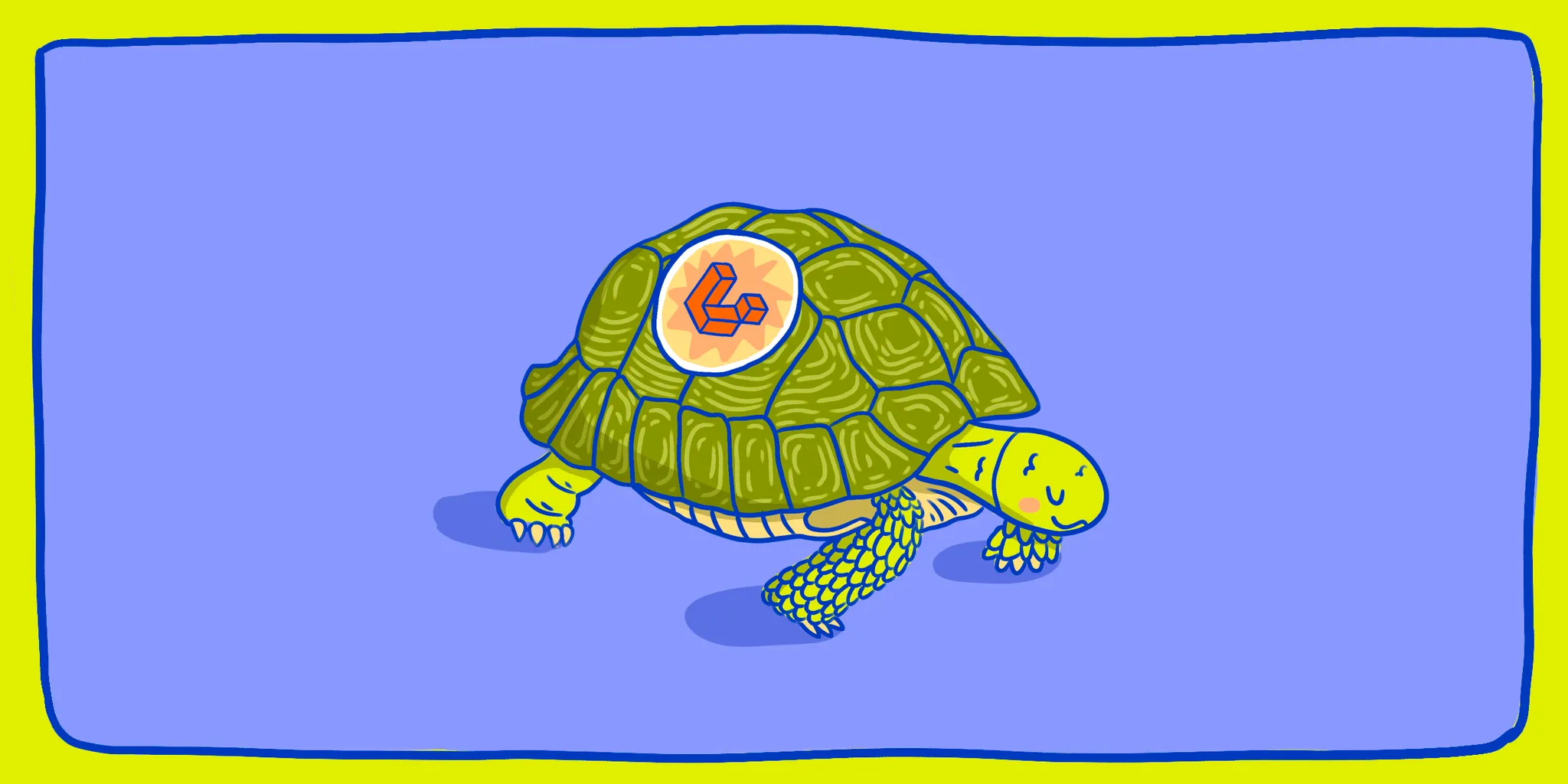
When clients ask us: “Can Laravel be fast and secure?”, our answer at Redberry is simple: yes – but only when you build with care. Laravel offers a strong foundation for performance and security out of the box, but to truly squeeze the framework and deliver production‑grade apps, you must adopt best practices, continuous monitoring, and architecture discipline.
In this guide, we share the techniques, patterns, and lessons we use across our Laravel projects to harden security, optimize throughput, and deliver resilient, performant web applications. Whether you’re auditing an existing app or building a new one, this article will serve as a reference you can return to – and trust that Redberry applies these standards in every project.
Security Best Practices in Laravel
Security should never be an afterthought. From the first models to the final deployment, here are the strategies we enforce in every Laravel-based system.
Use Laravel’s Built-in Protections Correctly
Laravel is armed with defenses against common vulnerabilities – but only if you adhere to its recommended patterns:
- SQL Injection: Laravel’s query builder and Eloquent use parameter binding by default, preventing raw injections. Avoid raw queries unless absolutely necessary – and if you must, sanitize and bind parameters explicitly.
- XSS (Cross‑Site Scripting): Blade templates automatically escape output unless you use the “raw” directive. Be cautious when outputting user-generated HTML or embed codes.
- CSRF Protection: Laravel includes CSRF token middleware for POST/PUT/DELETE routes. Make sure your forms or AJAX clients include the CSRF token header.
- SPA / API Security: Even when building SPAs (single page applications), ensure CSRF, CORS, and token-based protection remain in place. If you use Laravel Sanctum for SPA or token auth, it still provides protections against CSRF and session hijacking when configured correctly.
These safeguards are most effective when applied consistently in real production systems. If you want to see how we approach building secure, high-performing applications end to end, check out our article on modern Laravel web app development.
It’s not enough that the framework can protect you – you need to ensure that you never bypass these safeguards by manually building insecure edges.
Validate and Sanitize Input
Never trust user input – even internal APIs or mobile clients. Use Laravel’s built-in Form Requests or Validator classes to enforce rules (e.g. string length, allowed formats, types). Sanitize inputs before storing or processing (strip tags, normalize formats).
If you’re building SPAs, consider using packages or techniques that bring Laravel validation logic to the client side (so you can reuse rules), while still validating on the server. This avoids duplication and ensures consistency.
Authentication, Authorization & Access Control
Robust auth is a core foundation of security.
- Use Laravel’s authentication scaffolding (e.g. Fortify, Jetstream) or roll your own carefully.
- For API or token-based systems, employ Laravel Sanctum (for token + SPA usage) or Laravel Passport (when full OAuth2 is required).
- Hash passwords using modern algorithms (bcrypt, argon2) that Laravel supports by default, and stay current when new hashing recommendations arise.
- For role-based access control (RBAC), use Gates and Policies to enforce per-model or per-action checks. For more advanced permission sets, many teams adopt community packages like Spatie Laravel Permission which layer on role/permission models and helpers.
- Guard sensitive routes, endpoints, or actions even if they’re not publicly exposed (e.g. admin dashboards, internal APIs).
Because Redberry often builds systems with administration panels and user management, we’ve developed strong patterns for RBAC and privilege separation. Learn more about how these patterns are implemented across different product types in Beyond CRUD – What Real Laravel Web Apps Look Like in Production Today.
Secure Secrets, Configuration & Environment
- Never hard-code secrets (API keys, credentials) in code. Always use
.envor environment variable injection, ideally backed by a secrets manager in production (AWS Secrets Manager, Vault, etc.). - Use config caching (
php artisan config:cache) to speed boot time – but ensure that no secrets are exposed in public-facing code or logs. - Avoid committing
.envor sensitive config to version control. - Use encryption features (Laravel’s
encrypt()/decrypt()) for sensitive fields (payment tokens, personally identifying info) where needed.
Keep Laravel & PHP Versions Updated
Security vulnerabilities are regularly discovered in frameworks and runtimes. Staying current reduces your exposure window.
- Always run on supported PHP versions with security patches.
- Upgrade Laravel versions when security releases or patches are available.
- Follow the upgrade guides and test thoroughly.
- Use Composer’s audit tools or other dependency scanning tools to detect vulnerable packages.
When Redberry built iPaybetter, security was a non-negotiable. We enforced strict validation on all transactions and used Laravel’s encryption for sensitive data. That discipline helped the platform pass audits and maintain trust with users.
Performance Optimization Techniques
Speed is not optional – users expect instant responses. Below are patterns we consistently apply in our Laravel projects to optimize throughput and responsiveness.
Optimize Queries & Leverage Caching
- Prevent N+1 queries by using
with()(eager loading) orlazy loadingcarefully. Profile queries with Telescope or Debugbar, spot slow ones, and refactor. - Cache expensive results: store the result of heavy queries or aggregations in Redis or Memcached and serve from cache until invalidation. For example, we once cached dashboard metrics that took 500ms to compute and reduced it to 50ms responses.
- Use cache tags or smart key naming to selectively invalidate cache when underlying data changes.
- If certain computations or lookups are static (e.g. country lists or feature config), cache them globally.
For a broader perspective on how Laravel compares in performance to other frameworks, check out "Laravel vs Other Frameworks: Comparing Laravel to Django, Rails & Symfony for Web Apps".
Use Artisan Optimizations on Deploy
On deployments, run:
php artisan config:cache
php artisan route:cache
These commands serialize configuration and routing structures so the framework does not need to parse and load them on every request. This can reduce application boot time significantly.
Be aware: whenever your routes or config change, you need to re-run those commands – so make them part of your CI/CD or deployment scripts.
Employ Laravel Octane (When It Makes Sense)
For high-throughput, concurrent apps (websockets, live feeds, chat, etc.), Laravel Octane (using Swoole or RoadRunner) allows your application to remain in memory between requests, eliminating framework boot costs. We’ve used Octane in projects where we needed to serve many concurrent connections with minimal latency. It’s not necessary in every app – but when your scale demands it, it can be a game-changer.
Offload Slow Tasks via Queues & Asynchronous Processing
Any long-running process (reporting, emails, image processing, PDF generation) should be moved to a queue rather than blocking web requests.
- Laravel queues allow you to dispatch jobs asynchronously, with retries, failures, timeouts, and chaining.
- Use Horizon for queue monitoring and operational visibility.
- Tune your worker pools, scaling logic, and retry policy for throughput.
- For UX, consider notifying users via websockets or email when tasks complete.
In one internal portal we built, generating a monthly report initially blocked users for ~8 seconds. After offloading it to a queue, the UI became snappy, and users could initiate the request and continue working.
For a deeper dive on how the queues work, check out Mastering Job Queues in Laravel.
Profiling, Monitoring & Continuous Feedback
- Use Laravel Telescope during dev for real-time insights on requests, queries, exceptions.
- In production, integrate APM tools, logs, tracing (e.g. New Relic, Sentry, or others).
- Define thresholds (e.g. request > 300ms) and set alerts.
- Use real traffic to spot hotspots (e.g. slow queries, memory peaks) and iteratively optimize.
Performance is a continuous journey – not a one-time effort.
Quality & Testing as Part of Security & Performance
A truly secure, performant app must also be reliable. Without regression protection, optimizations or fixes can introduce breakage.
- Use automated testing frameworks (Laravel’s PHPUnit or Pest). We are big fans of Pest in Redberry, and have published about Laravel Pest 4 and its enhancements.
- Write unit tests for business logic, feature tests for endpoints, integration or browser tests for flows.
- Integrate tests into your CI pipeline so every pull request or commit triggers validation.
- Use static analysis tools, linters, or security scan tools (e.g. PHPStan, Psalm, or packages that detect insecure code).
- Combine automated tests with manual QA and security review – Redberry’s QA processes support high code quality and guard rails.
By combining performance and security efforts with rigorous testing, you mitigate regression risks and ensure stability as you evolve.
Conclusion
Laravel gives you a strong starting platform – with protection against SQL injection, built-in CSRF, XSS guards, and a modular architecture that supports caching, queuing, real-time features, and more. But the difference between a mediocre app and a world-class one lies in how carefully you build it.
Here’s a quick checklist to carry forward:
- Leverage Laravel’s built-in security features and never bypass them
- Validate and sanitize all user input
- Use RBAC / policies and robust auth packages
- Never expose secrets in code or configs
- Cache wisely, optimize queries, avoid N+1 problems
- Deploy with config/route caching
- Use Octane where concurrency demands justify it
- Offload slow tasks to queues and tune workers
- Continuously monitor, profile, and refine
- Back everything with tests and QA workflows
At Redberry, our engineers apply these principles in every Laravel project – whether it’s a fintech product, internal tool, SaaS application, or custom platform. This is why our applications run reliably under high load, handle sensitive data confidently, and scale as our clients grow.
Need a deep security or performance audit of your Laravel app? We’d love to help. Visit our Laravel Web App Development page or reach out for a consultation – Redberry is ready to architect, optimize, or review your system with you.

Meet the authors
We are a 200+ people agency and provide product design, software development, and creative growth marketing services to companies ranging from fresh startups to established enterprises. Our work has earned us 100+ international awards, partnerships with Laravel, Vue, Meta, and Google, and the title of Georgia’s agency of the year in 2019 and 2021.


.webp&w=3840&q=75)

